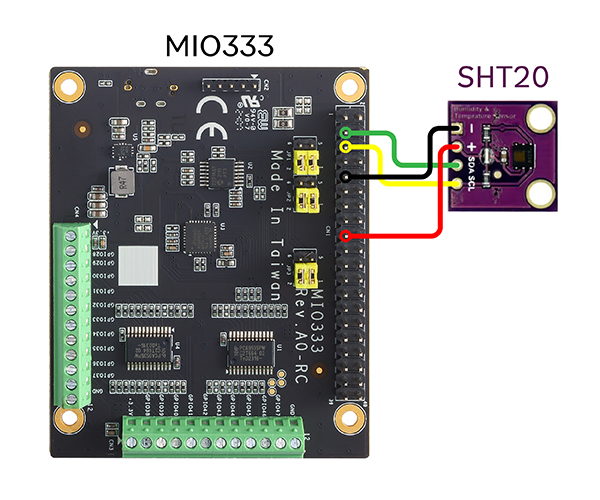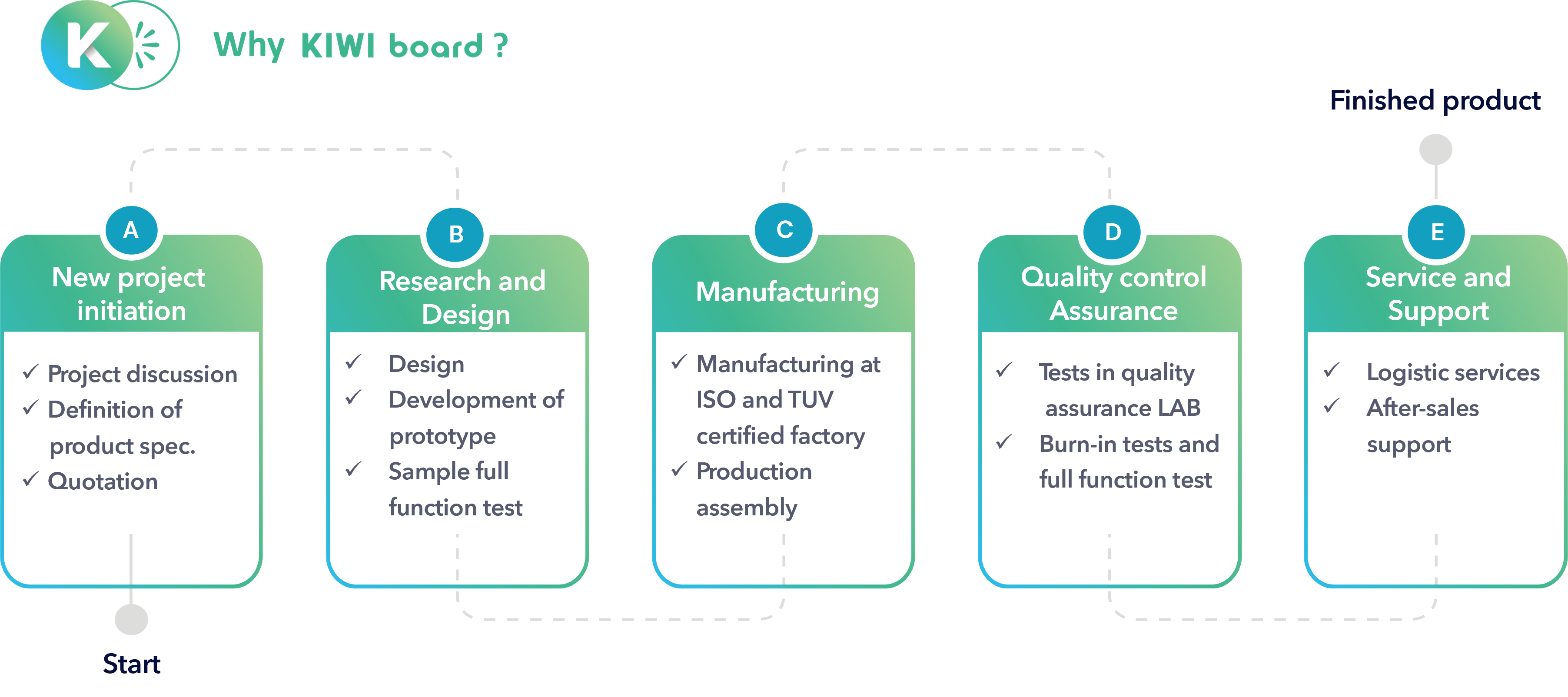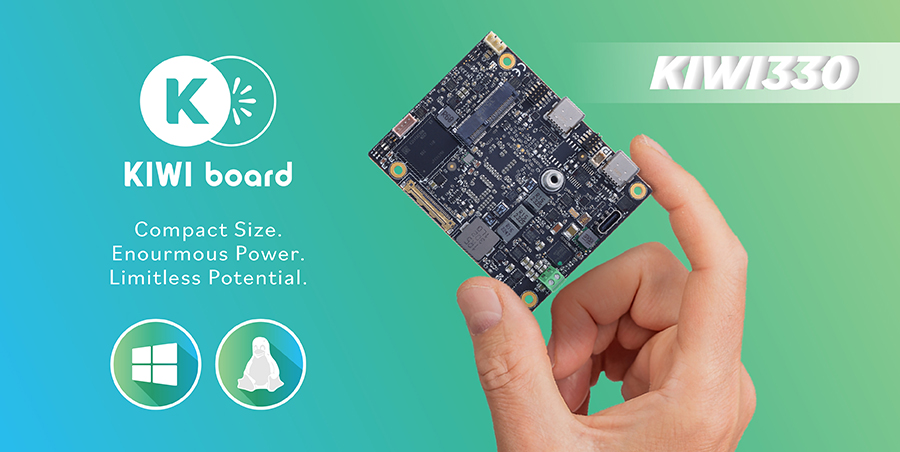Temperature & Humidity Monitoring
As environmental monitoring becomes a key component of modern agriculture, the need for reliable sensing extends across a wide range of applications, from greenhouse automation and seedling nurseries to vertical farming, post-harvest storage, and cold chain logistics, to name a few.
This article presents a practical approach to integrating the Sensirion SHT20 digital temperature and humidity sensor with the KIWI330 industrial single-board computer. The SHT20, recognized for its high accuracy, low power consumption, and ease of implementation, communicates via the I²C interface, making it an excellent choice for precision monitoring applications. Combined with the KIWI330’s industrial-grade reliability and versatile I/O support, this integration offers a robust foundation for real-time environmental sensing in agricultural, industrial, and research settings.
What is the SHT20, and how does it work?
The SHT20 is a highly reliable digital sensor from Sensirion, designed for precise temperature and humidity monitoring in agricultural and industrial environments. It operates using a capacitive humidity sensing element and a band-gap temperature sensor, both embedded in a compact, fully calibrated module. Communication is handled through a standard I²C interface, allowing seamless integration with most embedded systems. With a typical accuracy of ±0.3 °C for temperature and ±3% RH for humidity, the SHT20 provides stable, real-time data that can be used to automate ventilation, irrigation, or environmental alerts. Its low power consumption, compact footprint, and long-term stability make it ideal for applications such as greenhouse control, post-harvest storage, vertical farming, and seedling protection. By delivering consistent and actionable environmental insights, the SHT20 helps reduce crop loss, improve yield quality, and enable smarter, more sustainable farming decisions.
Step 1: Hardware Setup
The SHT20 sensor connects to the KIWI330 via the I²C interface, using the board’s 40-pin GPIO header. The VCC pin of the SHT20 should be connected to Pin 1 (3.3V) on the KIWI330, and the GND pin to Pin 6 (Ground). For data communication, the SDA pin of the sensor connects to Pin 3, and the SCL pin to Pin 5 . It is important to confirm that the SHT20 module operates at 3.3V logic levels to ensure compatibility with the KIWI330's I/O specifications and prevent damage to the board. Once wired correctly, the sensor is ready to be accessed through the I²C bus for environmental data acquisition.
Configuration of MIO333 Module with SHT20 Sensor
Step 2: Software Installation and Utility Testing
Before establishing communication with the SHT20 sensor using any programming language, it is essential to first confirm that the I²C interface is correctly configured and that the sensor is properly detected by the system.
To validate that the device is responsive and properly connected, a dedicated utility developed for KIWI boards can be used. This tool enables fast and efficient verification of I²C communication without the need for any custom scripts or code. To launch the utility, simply double-click the application file. Once the interface window appears, navigate to the Control Tab, where access to I²C-related functions will be available for testing connected sensors such as the SHT20.
According to the SHT20 datasheet, the sensor operates with a 7-bit I²C address of 0x40, which corresponds to an 8-bit write address of 0x80.To initiate a temperature measurement, the master device must send the command byte 0xE3. This command instructs the SHT20 to perform a temperature conversion and return the corresponding 16-bit data over the I²C bus. This instructs the sensor to perform a temperature conversion and return the result as a 16-bit data value transmitted across two bytes.
When using the KIWI board utility, pressing the Read button sends this command to the sensor. The returned measurement is then displayed in the utility interface under the fields labeled Data 0 and Data 1, representing the two bytes received from the SHT20. These values can then be converted to human-readable temperature using the formula specified by the manufacturer.
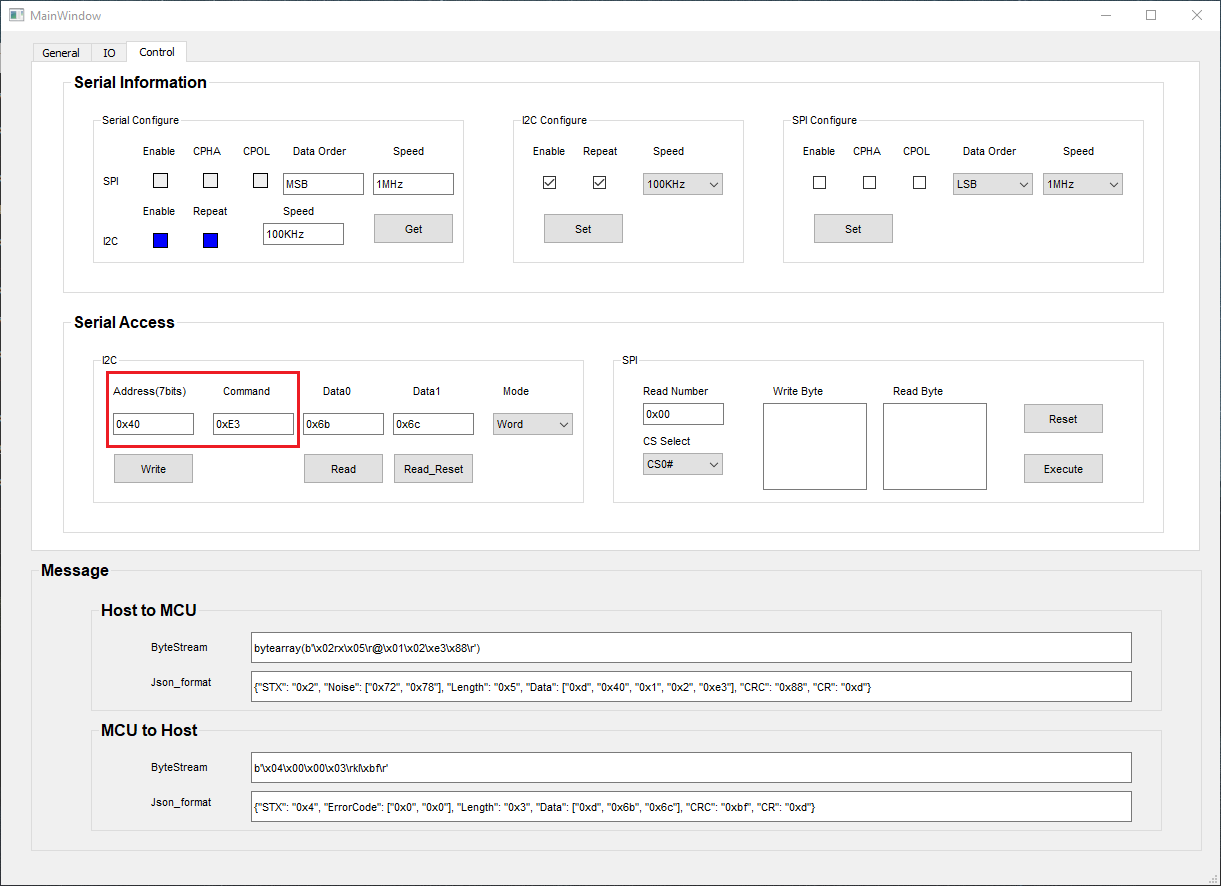
For a full overview of how to use the KIWI board utility, refer to our previous post here.
About KIWI board
KIWI board is a complete solutions provider, supporting every aspect of your project, from hardware to software and system integration, to get your application functioning securely, reliably, and at peak performance. KIWI board builds its products for high reliability, high performance, security, scalability, and versatility so customers can expect extended service life, quickly adapt to evolving system requirements, and adopt future technologies as they emerge.
Next steps
Ready to talk about your projects with a KIWI board expert? Contact us
Want to hear more from KIWI board? for our newsletterSign up
Or request a quotation